The Reservations module is ideal for configuring space reservations in a flexible, hybrid workplace. You can configure our system for reserving rooms, workspaces, desks, and even building passes for limiting access to offices on certain days.
You may choose to import room and other resource details from supported external calendar providers such as Google or Office 365, or simply add new resources using Appspace’s built-in calendar provider services introduced with this reservations system. The Appspace calendar provider will be ideal to add desks and points of interest (POIs) that are not available in a regular calendar provider.
Administrators can use our Locations module to upload floor plans to a building, campus, or individual floors, and map resources and points of interest to these floor plans and link them to the Appspace Reservations system. They can also choose to upload the floor plans in the Locations module, and thereafter do the resource mapping directly in the Reservations module. providing a clear visual guide and experience for employees and visitors when making reservations later on.
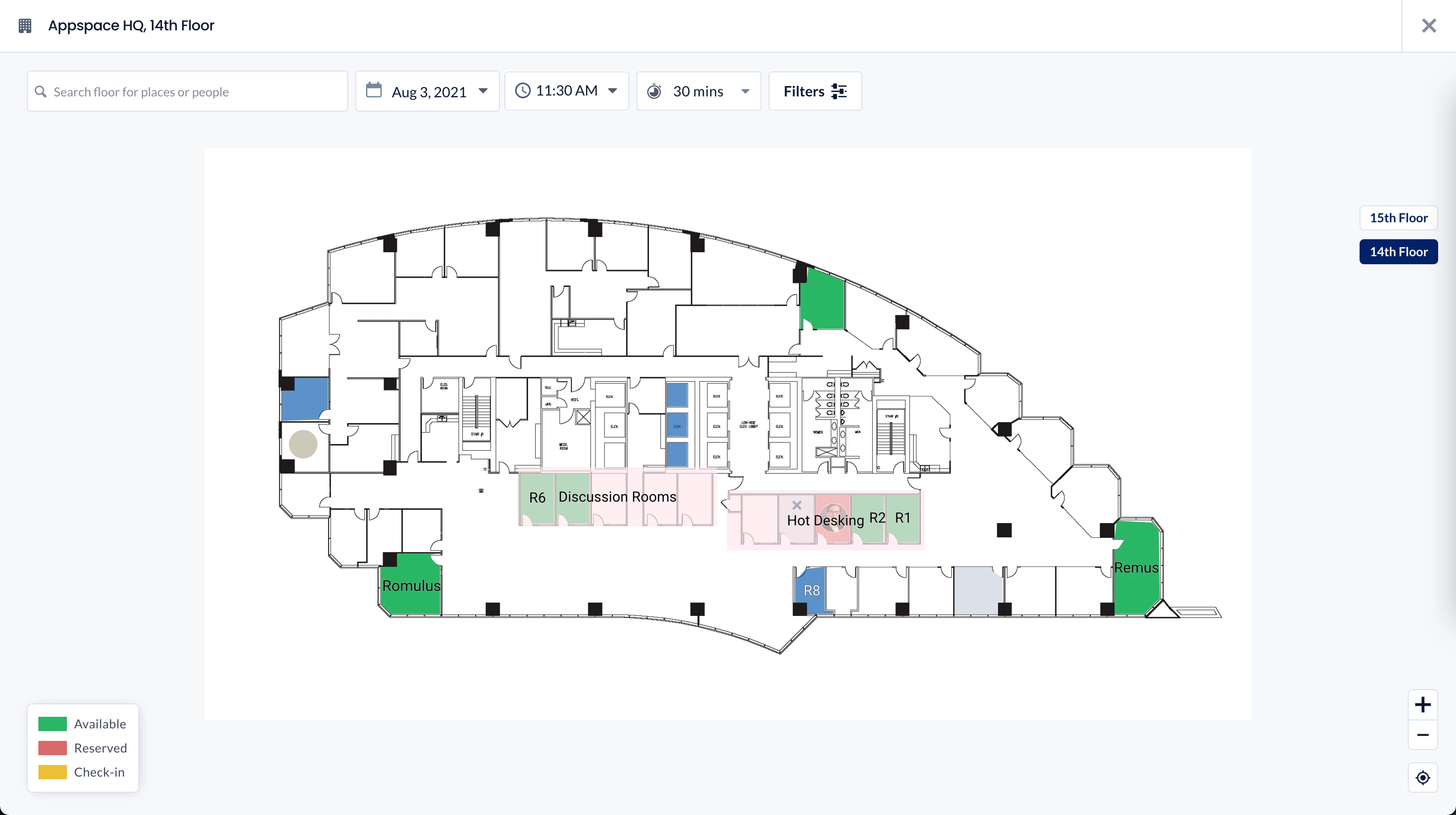
Space Reservation Elements
Account Owners or Location Admins will have the ability to establish a hierarchy of locations in the Appspace console, as a way to organize the geographical distribution of reservable resources. Within Appspace, a resource is something that can be given a reservable status such as desks, rooms, or offices.
We recommend that this hierarchy closely represents your corporate environment/domain, allowing your end-users the ability to clearly recognize your locations, buildings, and floor plans and the reservable resources available to them.
This can be accomplished by creating your space reservation environment in the Reservations module using the following application elements:
- Geo – Geographical location (country, state, city, etc.). This is helpful for organizations that have multiple locations across the country and/or world.
- Campus – A collection of buildings within a Geo location.
- Building – Building(s), in which the reservable resources are located, are created within a Geo location or a Campus.
- Floors/floor plans – Floors are located within a building and host the reservable resources. You may upload floor plan maps for each floor, in each building.
- Points of Interest (POIs) – POIs are wayfinding identifiers such as the ATM, Elevators, Rest Rooms, etc.
- Themes – You may configure the default colors which are applied to reservable spaces and points of interest within your floor plans. This makes it easy to identify the different resources available.
All administrative tasks are performed in the Reservations module in the Appspace console, as follows:
- Create reservable resources – Import room resources from a calendar provider, or create them directly in Appspace.
- Manage workspaces & resources – Implement reservation rules, set employee permissions, manage reservations.
- Upload floor plans and link resources – Upload floor plans and map workspaces to resources to provide a better visual guide and experience to employees and visitors.
- Analytics & reports – Measure your workplace utilization, and monitor and track users’ access.
Once the system is set up, reservations can be made via the Employee View or the Appspace Mobile App (Android or iOS), or via touch screen devices displaying the Room Schedule card or the Schedule Board card.
Important
Reservations, and Enterprise Messaging App features are only available on Appspace public/private cloud 8.0 and later. It is not supported on 8.0 on-prem.
Important
- Administrators looking for information on navigating the Reservations module in the console, refer to Browse and Navigate Reservations Module in Appspace 8.0.
- Administrators who would like to reserve a workspace directly in the Reservations module in the console for themselves or on behalf of someone else, refer to Reserve Workspace & Building Pass in Console – Administrators.
- Employees looking for guidance on making a reservation, refer to Reserve a Workspace, Desk, or Room – Employees.
- Administrators looking for instructions to configure a building pass, refer to Configure & Manage Building Passes – Administrators.
- Employees looking for guidance for reserving building passes, refer to Reserve A Building Pass – Employees.
- Administrators looking for instructions to configure the Schedule Board card with Appspace built-in provider settings to enable space, room, or desk reservations, on the card, refer to Cards: Schedule Board (Multi-Rooms) with Appspace Reservations.
What's New
Features released in Appspace 8.8.0-ac.2 Lynx
- Resource Lock allows companies to activate a mechanism that reserves a resource for a user while they are organizing a meeting.
Prerequisites
- An Appspace Platform user license.
- An active Appspace public/private cloud user account.
- Account Owner or Location Admin role.
- Buildings and locations with floor plan(s) created in Locations for resource mapping.
- Users and user groups.
- Appspace App 2.20.2 or later for QR code check-ins.
Note
If using the room scheduling cards for single-room or multi-room bookings on touch-screen tablets or boards with this Reservations system, Schedule Board Card v 1.12.0 or Room Schedule Card v 1.15.0 and later are required.
Topics
This topic provides administrators with the instructions to configure workspace resources, rules, and permissions in the Reservations module. Please visit each article linked below to learn about these advanced capabilities.
- Configure Reservations System
- Calendar Provider
- Authenticate Calendar Provider
- Configure Calendar Provider Integration For Reservations
- Update/Re-Sync Calendar Provider Data
- Resources
- Resource creation
- Create Resource
- Create Connected Resource
- Import Resources
- Export Resources
- Configure Resource Rules
- Automation
- Constraints and Checkpoints
- Create Constraint Rule
- Create Checkpoint Rule
- Create Approval Workflow
- Additional Resource Settings
- Configure Resource Permissions
- Configure Resource and Location Management
- Configure Scheduled Maintenance and Smart Relocations
- View Resource Reservations
- Manage Multiple Resources
- Add Reservable Resources to a Floorplan
- Prerequisites
- Add Reservable Resource
- Manage Floor Plan Resources
- Enable Building Pass
- Resource creation
- Managing Reservations
- View Created Reservations
- Export Reservations
- View Resource & Reservation Analytics
- Overall Analytics
- Individual Building, Floor, or Workspace Resource Analytics
- Calendar Provider
