How do I see the provider email that is associated with a specific resource?
How to Find the Provider Email for a Specific Resource
Best answer by Lauren Hahn
Hello Dawn! We're glad you asked. When resource names are changed within Appspace after they are imported from a provider, sometimes it is difficult to know what provider resource the Appspace resource is tied to. While you cannot currently see this value visually on your console or dashboard, you are able to view this value within the browser developer tools.
Please follow the steps below to view the provider resource email:
- Within the Appspace Admin Console, select the 3-line menu in the upper-left corner of the screen.
- Select the Reservations module.
- Select the Resources tab.
- Open the Network tab of your Developer Tools by typing F12 on your keyboard. This is also found within the Google Chrome browser options > more tools > developer tools.
- With the red record button active in the upper-left corner of the dev tools, select the resource in Appspace for which you would like to determine the provider email.
- Select the first XMLHttpRequest (XHR) within the Network Name column. It will have an orange {i} symbol in the front and be in a format of a “GUID?includesourceobject=true&limit…”
- Select the Preview tab within the Network tab of the dev tools.
- Expand the carrot next to the providerResource.
- Here you will see the resourceEmailAddress value, which is the email address associated with that Appspace resource within the provider.
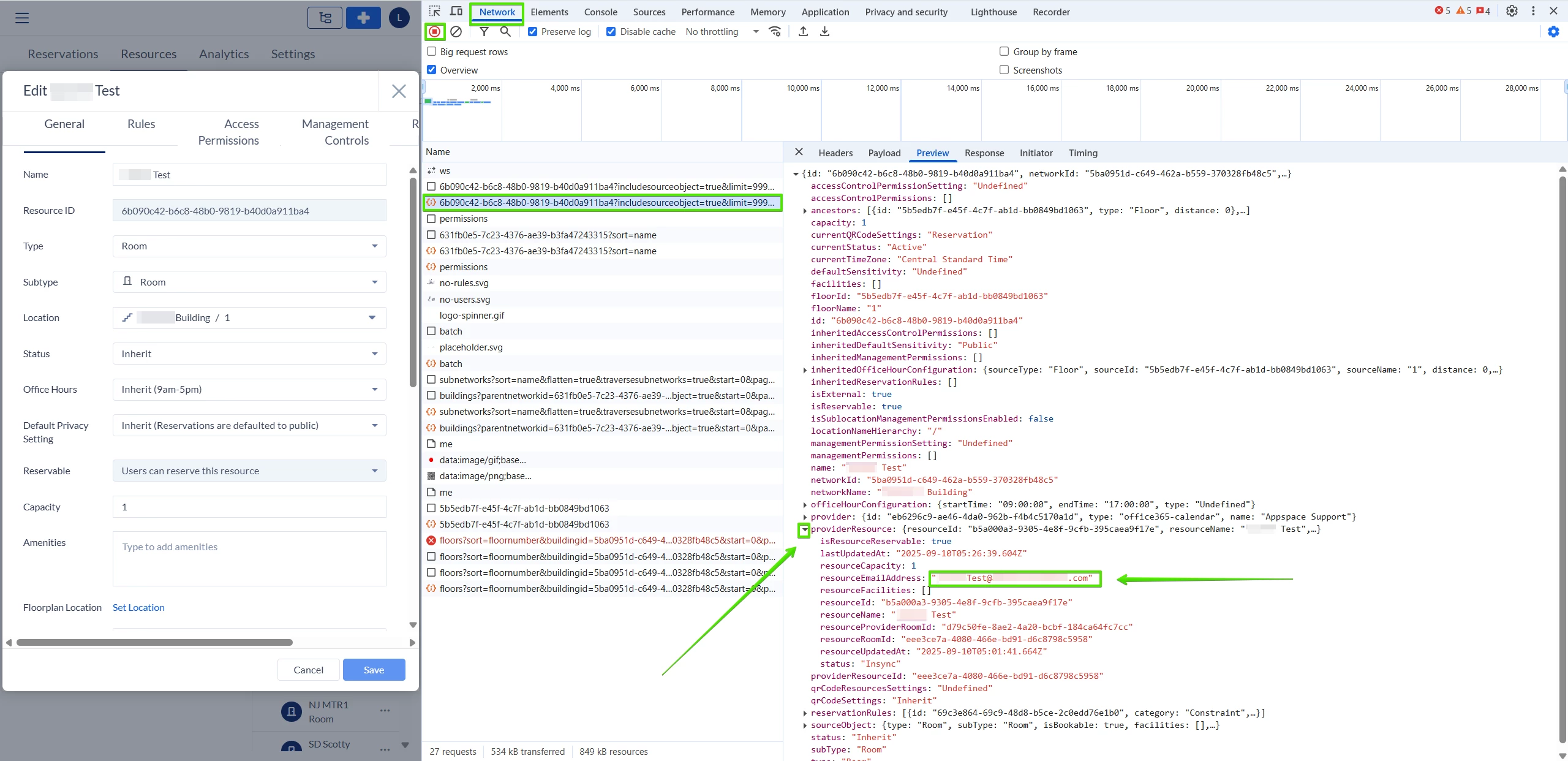
You can find these steps also within the Knowledge Base article, Special Characters in Microsoft Office 365 Room Email, under the Reviewing the Email Address of a Provider Room in Appspace section. Thank you for participating in Commonspace!
Sign up
Already have an account? Login
Choose an option below to login:
Partners: If you do not have an Appspace login, please contact community@appspace.com for assistance.
Appspace Employees Customers and PartnersLogin to the community
Choose an option below to login:
Partners: If you do not have an Appspace login, please contact community@appspace.com for assistance.
Appspace Employees Customers and PartnersEnter your E-mail address. We'll send you an e-mail with instructions to reset your password.

