Note
See Configure Reservation Settings for a complete guide to your reservation system setup.
Managers Settings for Reservations
The Managers settings listed below contain settings focused on Manager features within the Space Reservations module.
The Managers settings can be accessed via the Settings > Managers tab within the Reservations module.
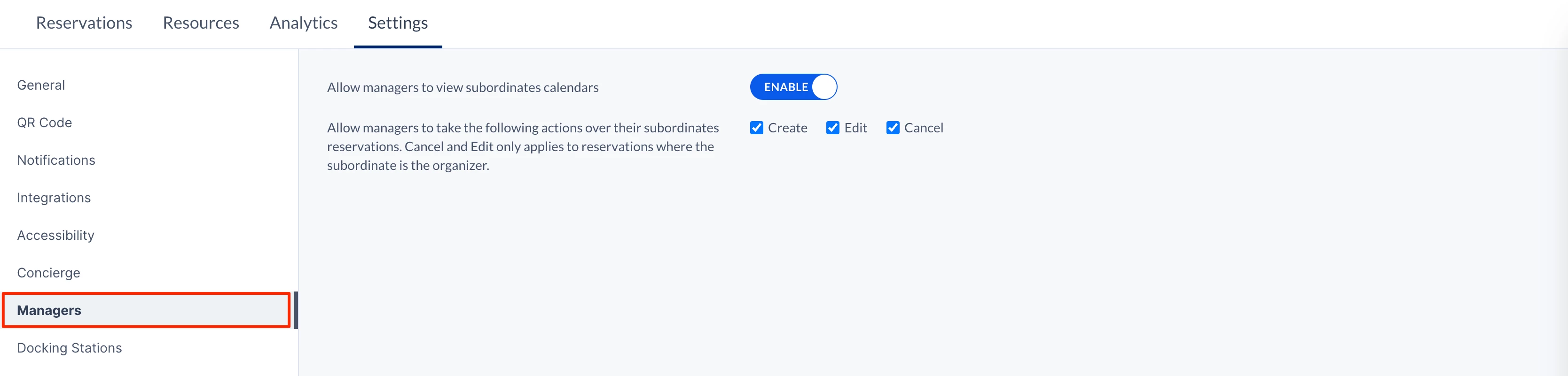
Configure Allow Managers to View Subordinates Calendars
The Allow Managers to View Subordinates Calendars setting option allows Admins to assign and configure Manager permissions to users, providing them access and permissions to manage their subordinates’ reservations through the My Team dashboard.
To configure the Allow Managers to View Subordinates Calendars setting, slide the toggle switch to the preferred option:
- ENABLE – Permits Managers to view their subordinate’s calendars.
- DISABLE – Disables the feature.
When Enabled, check the permissions checkboxes to allow Managers to take the following actions over their subordinate’s reservations. Cancel and Edit only applies to reservations where the subordinate is the organizer.
- Create – Permits Managers to create reservations on behalf of their subordinates.
- Edit – Permits Managers to edit reservations on behalf of their subordinates.
- Cancel – Permits Managers to cancel reservations on behalf of their subordinates.
Once configured, the Manager has access to the My Team dashboard on the Employee App.
